1. Drug Combination Activity Search (2026 Update)
The Drug Combination Search module enables users to explore curated natural product (NP)-drug combination entries using an intuitive drop-down selection interface. Two independent query modes are supported.
(1). Search for Combination by Natural Product;
Users can:
a. Click the drop-down menu labeled "Please select a natural product";
b. Choose from a list of validated natural products;
c. Click “Search” to retrieve all available combination entries where the selected NP has been used in conjunction with one or more drugs;
d. Click “Reset” to clear the current selection.
(2). Search for Combination by Natural Product;
Users can:
a. Click the drop-down menu labeled "Please select a drug";
b. Choose from the curated list of drugs;
c. Click “Search” to view all NP-drug combinations that involve the selected drug;
d. Click “Reset” to start a new search.
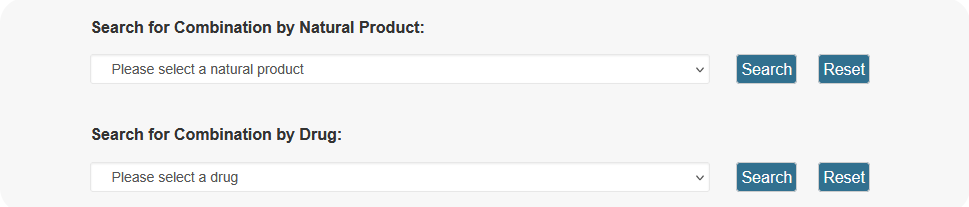
For example, if you want to know the detail information of NP, you can search “Magnolol” in the "please select a natural product" field. Similarly, if you want to explore combination information by drug, you can select the desired drug from the "Please select a drug" field and follow the same procedure.
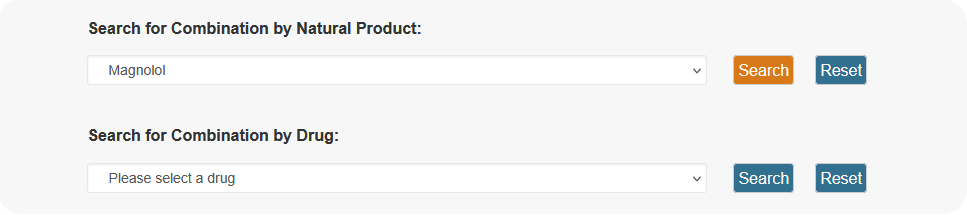
Search result shows that “Magnolol” NP has the information of NP-based drug combinations, describing their disease indicaiton. The combination activity button links to the drug combination activity information page of Magnolol.
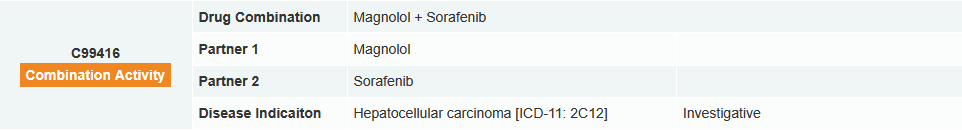
In Combination Activity page, General Information of the displays NP Name, Drug Name, Structure, Disease and External Link(s).
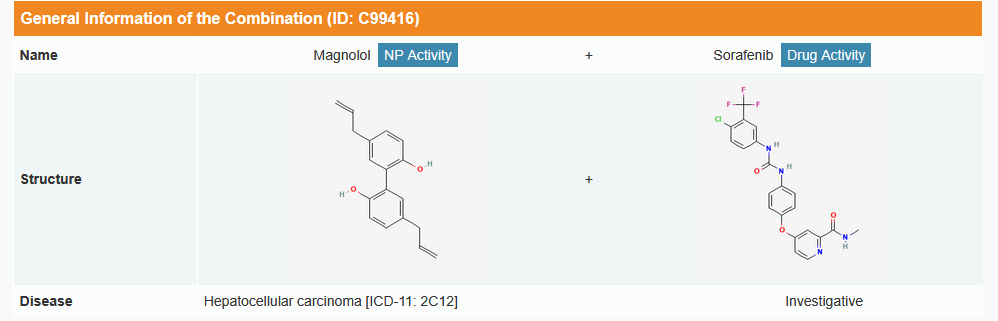
Clicking “NP Activity” allows users to access the Natural Product (NP) information page, where detailed data of the selected NP-including ADMET properties, synonyms, species origin, disease, structure, molecular information-are displayed. Similarly, clicking “Drug Activity” directs users to the drug information page.
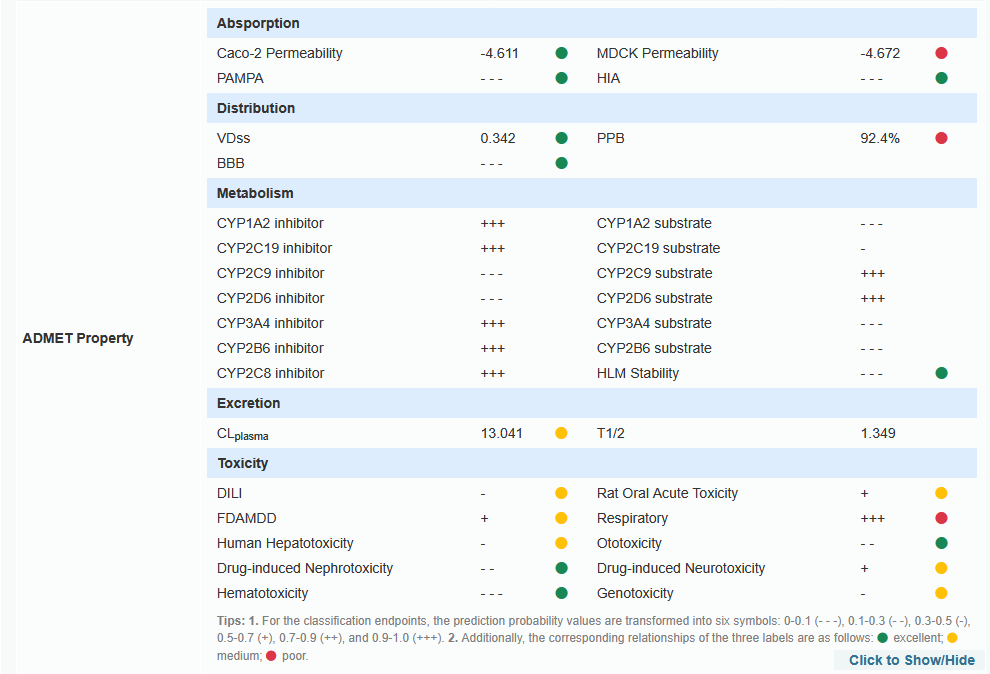
The “PPI of the Combination link” provides a clear visualization of the protein-protein interaction (PPI) network regulated by the selected drug combination, allowing users to understand the interconnections among the target proteins involved.
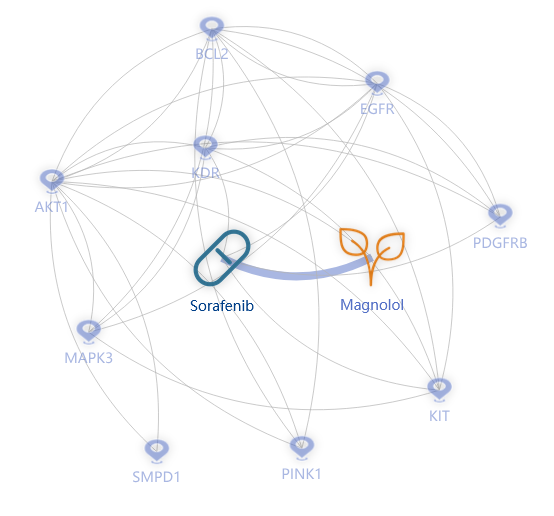
The “Combinatorial Cell Activity Validated Experimentally” module presents experimentally validated evidence supporting the efficacy of natural product (NP)-drug combinations across disease contexts. Within this module, each combination entry includes: Detail(s): summary of the experimental context; Cell Type: the cell lines used in validation studies (e.g., SK-HEP-1, Hep 3B2.1-7); Method: in vitro assay techniques such as CCK8, flow cytometry, etc; Dosages (NP:Drug): concentration ratio used in the study (e.g., 50 μM : 10 μM); Result: percentage of cell inhibition for NP alone, drug alone, and in combination; Experimental Result(s): mechanistic insights.
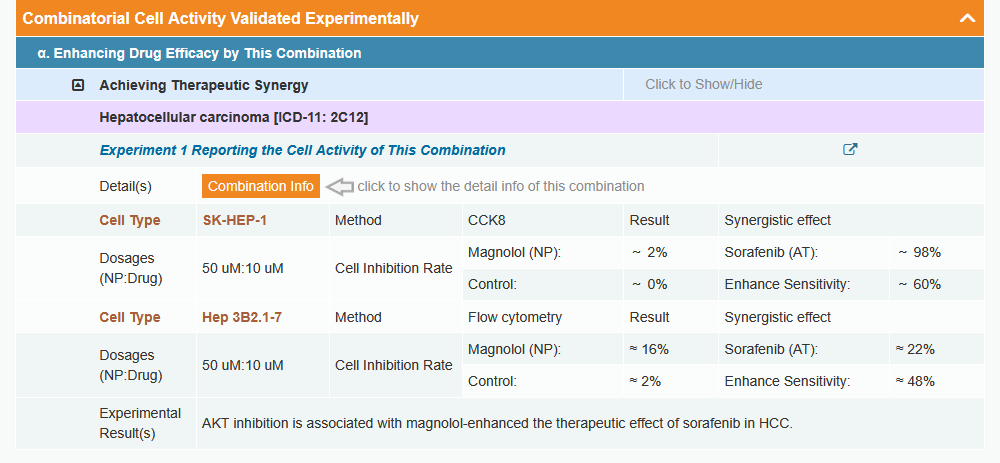
The “Combinatorial Protein Activity Validated Experimentally” module provides experimentally verified data illustrating the protein-level regulatory effects induced by the selected natural product (NP)-drug combination. This section helps users understand how specific combinations modulate key molecular targets in both up-regulated and down-regulated directions.
Each dataset is organized into two subsections: Up-regulation and Down-regulation (Note: The classification of up-regulated and down-regulated targets is based on the biological function of each protein. The upward (↑) and downward (↓) arrows displayed after each target activity data indicate the actual regulation direction reported in the corresponding experiment.)
For each experiment, the following detailed information is displayed: Target Name: the protein regulated by the NP-drug combination (e.g., Cleaved-Caspase-3, PARP-1, MCL-1, mTOR, XIAP); Cell Type: cell lines used in the assay (e.g., SK-HEP-1, Hep 3B2.1-7); Disease: corresponding disease model (e.g., hepatocellular carcinoma [ICD-11: 2C12]); Dosages (NP:AT): treatment concentrations for the NP and the drug (AT); Regulation Direction: indicates whether the target protein was up-regulated (↑) or down-regulated (↓).
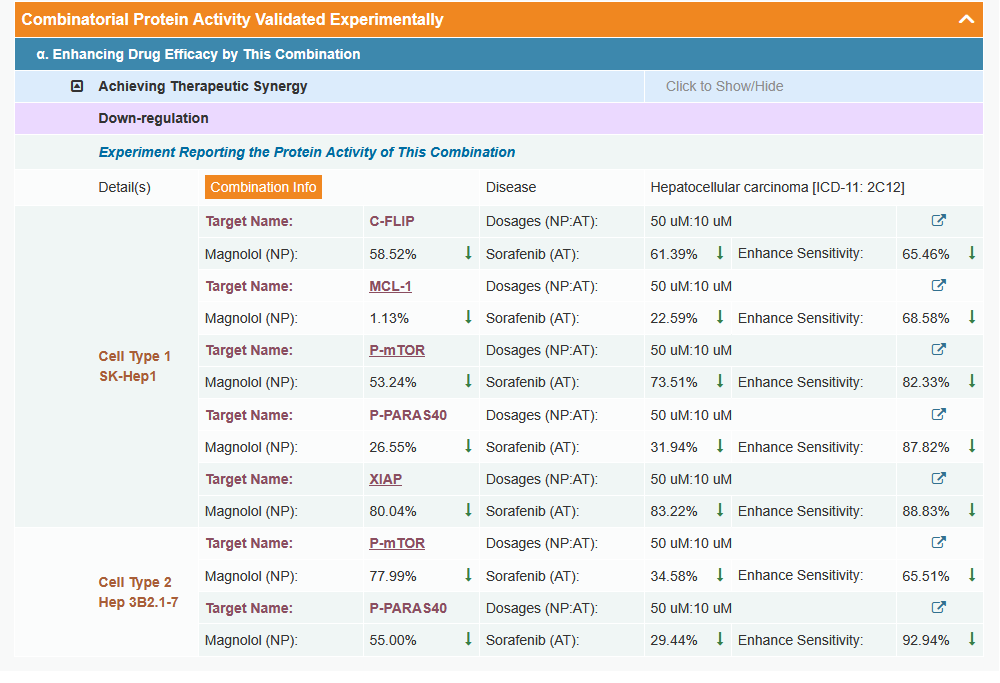
2. Drug Structure Search (2026 Update)
In the field of “Search of Drug Structure”, users can retrieve drug-related structural information by entering keywords such as drug name, target name, gene symbol, or PDB ID into the search box.
(1). If search: “Celastrol”, finds only entry with NP name Celastrol;
(2). If search: “Crizotinib”, finds only entry with drug name Crizotinib;
(3). If search: “STAT3”, retrieves NP or drug entries targeting the STAT3 protein;
(4). If search: “6NJS”, retrieves NP or drug entries corresponding to the PDB structure 6NJS;
For example, if you want to know the drug structure information of NP or drug, you can search “Celastrol” in the "Search for Drug Structure" field.
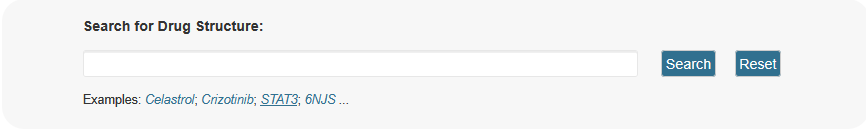
Search result shows that “Celastrol” NP has the information of drug, describing disease indication and species origin. The NP structure button links to the detailed drug structure information page of Celastrol.
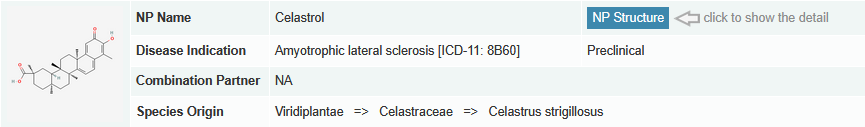
The Docking Structure Information of the NP module provides detailed visualization and annotation of the binding interaction between a natural product (NP) and its protein target. This section integrates structural, energetic, and biochemical validation data to illustrate the molecular mechanism underlying NP-target binding. Each docking record contains the following information: Target Name: name of the protein target; Structure PDB; Disease; Method(s): experimental or computational techniques used for validation; -CDOCKER_ENERGY(predicted): calculated docking energy value, indicating the binding affinity between NP and protein; Binding Sites(predicted): key amino acid residues involved in NP-target interaction.
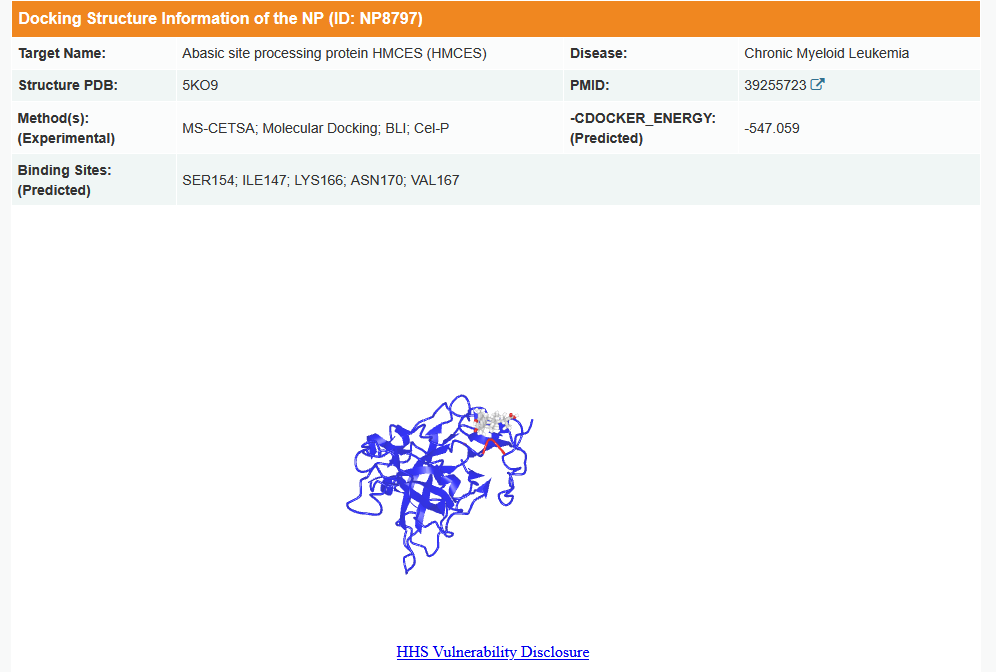
3. Natural Product (NP) Search
In the field of "Natural Product (NP) Search", user can find NP entries by searching NP name, species origin name, target name, disease name and so on among the entire textual component of DRNPC. Query can be submitted by entering keywords into the main searching frame. The resulting webpage displays profiles of all the NPs directly related to the search term, including NP structure, NP name, Highest Status, Disease and NP information link. In order to facilitate a more customized input query, the wild characters of "*" and "?" are also supported.
(1). If search: "Curcumin", finds only entry with NP name "Curcumin";
(2). If search: "Dysoxylum binectariferum", finds only entry with NP name "Flavopiridol";
(3). If search: "CDK9", finds only entry with NP name "Flavopiridol";
(4). If search: "Breast cancer", finds entries with NP names including "Paclitaxel" or " Procyanidin" etc;
(5). If search: "Curcum* adrenergic receptor", finds entries with NP names like "Curcumol" or "Curcumin" etc. Here "*" represents a string of any length. In this case, it represents "ol" or "in" respectively.
For example, if you want to know the detail information of NP, you can search “Curcumin” in the "Search for Natural Product Entries" field.

Search result shows that “Curcumin” NP has the information of NP-based drug combinations, describing their clinically/experimentally validated therapeutic effect and the disease-specific molecular regulation. The NP Info button links to the detailed NP information page of Curcumin.

If you want to know the detail information of NP, which targets “TOP1”, you can select "DNA topoisomerase I (TOP1)" in the "Search for Natural Product by Target " field.

If you want to know the detail information of NP, which comes from “Curcuma kwangsiensis”, you can select "Zingiberales" and “Curcuma kwangsiensis” pair in the "Search for Natural Product by Species Name base on Taxonomic Order" field.

If you want to know the detail information of NP, which used to treat “Non-small cell lung cancer”, you can select "2C25: Non-small cell lung cancer" and NP name pair in the "Search for Natural Product by NP Name base on Disease of NP" field.

In Natural Product (NP) Details page, General Information of the NP displays Name, Synonyms, Species Origin, Disease, Structure, Molecular Information and External Link(s).

A List of Drug(s) Able to Clinically Augment the Sensitivity by This NP display the Drug(s) which combined by this NP and the disease of Drug(s). The followings are specific combination effect and representative experiment report, including Detail(s), Molecule(s) Regulation, Biological Regulation, In-vitro Model, In-vivo Model, Experimental Result(s). Combination Info button links to the detail information page with the drug combination. Molecule Info button links to the detail information page with the Molecule. Moreover, MAP button can be clicked to show the pathway of this drug combination.

A List of Drug(s) Able to Clinically Decrease the Adverse Effect by This NP and A List of Drug(s) Able to Clinically Reverse the Resistance by This NP are the same as above.


Target and Pathway display the target and pathway information of this NP. The pathway information is based on the data from BioCyc, KEGG, NetPath, Panther, Pathwhiz, Pathway Interaction, Reactome and WikiPathways.

4. Drug Search
In the field of "Drug Search", user can find drug entries by searching drug name, target name, disease name and so on among the entire textual component of DRNPC. Query can be submitted by entering keywords into the main searching frame. The resulting webpage displays profiles of all the drugs directly related to the search term, including Drug structure, Drug name, Highest Status, Disease and Drug information link. In order to facilitate a more customized input query, the wild characters of "*" and "?" are also supported.
(1). If search: "Fluorouracil", finds only entry with drug name "Fluorouracil";
(2). If search: "Breast cancer", finds entries with drug names including "Apatinib" or "Letrozole" etc;
(3). If search: "EGFR", finds entries with drug names including "Gefitinib" or "Erlotinib" etc;
(4). If search: "ABT-*", finds entries with drug names like "ABT-888", "ABT-263" or “ABT-737” etc. Here "*" represents a string of any length. In this case, it represents "888",”263” or "737" respectively.
For example, if you want to know the detail information of drug, you can search “Fluorouracil” in the "Search for Natural Product Entries" field.

Search result shows that “Fluorouracil” Drug has the information of NP-based drug combinations, describing their clinically/experimentally validated therapeutic effect and the disease-specific molecular regulation. The Drug Info button links to the detailed Drug information page of Fluorouracil.

If you want to know the detail information of drug, which targets “TOP1”, you can select "DNA topoisomerase I (TOP1)" in the "Search for Drug by Target" field.

If you want to know the detail information of drug, which used to treat “Brain cancer”, you can select "2A00: Brain cancer" and drug name pair in the "Search for Drug by Name base on Disease of Drug" field.

In Drug Details page, General Information of the Drug displays Name, Synonyms, Disease, Structure, Molecular Information and External Link(s).

A List of Natural Product(s) Able to Clinically Augment the Sensitivity of This Drug display the NPs which combined by this Drug and the disease of Drug(s). The followings are specific combination effect and representative experiment report, including Detail(s), Molecule(s) Regulation, Biological Regulation, In-vitro Model, In-vivo Model, Experimental Result(s). Combination Info button links to the detail information page with the drug combination. Molecule Info button links to the detail information page with the Molecule. Moreover, MAP button can be clicked to show the pathway of this drug combination.

A List of Natural Product(s) Able to Clinically Decrease the Adverse Effect of This Drug and A List of Natural Product(s) Able to Clinically Reverse the Resistance of This Drug are the same as above.


Target and Pathway display the target and pathway information of this Drug. The pathway information is based on the data from BioCyc, KEGG, NetPath, Panther, Pathwhiz, Pathway Interaction, Reactome and WikiPathways.

5. Combination Search
In the field of "Combination Search", user can find drug combination entries by selecting regulated molecule or drug combination pair. The resulting webpage displays profiles of all the drug combination directly related to the search term, including Drug Combination ID, Drug Combination name, Highest Status, Disease and Drug Information link.
For example, if you want to know the detail information of drug combination, you can select "Curcumin” and ”5-Fluorouracil" pair in the "Search for Combination by Drug base on Natural Product" field.

Search result shows that “Curcumin + 5-Fluorouracil” drug combination has the information of their clinically/experimentally validated therapeutic effect and disease-specific molecular regulation. The Combination Info button links to the detailed Drug Combination information page of “Curcumin + 5-Fluorouracil”.

If you want to know the detail information of drug combination, which regulates “mTOR”, you can select "Serine/threonine-protein kinase mTOR (mTOR)" in the "Search for Combination by Regulated Molecule" field.

In Drug Combination Details page, General Information of the Combination displays Drug Name, Drug Info link, Drug Structure, NP Name, NP Info link, NP Structure and Disease.

Clinically Augment the Sensitivity of Drug by This Combination display the specific combination effect and experiment report, including Detail(s), Molecule(s) Regulation, Biological Regulation, In-vitro Model, In-vivo Model, Experimental Result(s). Combination Info button links to the detail information page with the drug combination. Molecule Info button links to the detail information page with the Molecule. Moreover, MAP button can be clicked to show the pathway of this drug combination.

Clinically Decrease the Adverse Effect of Drug by This Combination and Clinically Reverse the Resistance of Drug by This Combination are the same as above.


6. Disease Search
In the field of "Disease Search", user can find drug combination entries, drug entries or NP entries by selecting disease. The resulting webpage displays profiles of all the result directly related to the search term. ICD has been developed by the World Health Organization (WHO), sponsored by the United Nations, adopted by >110 countries and used by physicians, researchers, nurses, health workers, health information managers, policy makers, insurers and health program managers for defining and studying diseases, monitoring and managing health care and allocating resources.
For example, if you want to know the detail information of drug combination, which used to treat “Brain cancer“, you can select "2A00: Brain cancer" in the "Search for Combination by Disease" field.

Search result shows that “Arsenic trioxide + Ciplatin” etc drug combination has the information of their clinically/experimentally validated therapeutic effect and disease-specific molecular regulation. The Combination Info button links to the detailed Drug Combination information page of “Arsenic trioxide + Ciplatin”.

If you want to know the detail information of NP, which used to treat “Colorectal cancer”, you can select “2B91: Colorectal cancer” in the "Search for Natural Product by Disease" field.

Search result shows that “Resveratrol” etc NPs have the information of NP-based drug combinations, describing their clinically/experimentally validated therapeutic effect and the disease-specific molecular regulation. The NP Info button links to the detailed NP information page of Silymarin.

If you want to know the detail information of drug, which used to treat “Colorectal cancer”, you can select “2B91: Colorectal cancer” in the " Search for Drug by Disease" field.

Search result shows that “Cetuximab” etc drugs have the information of NP-based drug combinations, describing their clinically/experimentally validated therapeutic effect and the disease-specific molecular regulation. The Drug Info button links to the detailed drug information page of Bevacizumab.

7. Regulated Molecule Search
In the field of "Regulated Molecule Search", user can find molecule entries by searching molecule name or gene name among the entire textual component of DRNPC. Query can be submitted by entering keywords into the main searching frame. The resulting webpage displays profiles of all the molecules directly related to the search term, including Molecule ID, Molecule name, Gene Name, Gene ID and Molecule information link. In order to facilitate a more customized input query, the wild characters of "*" and "?" are also supported.
(1). If search: "Epidermal growth factor receptor", finds entries with molecule names including "Epidermal growth factor receptor (EGFR)" and "EGFR messenger RNA (EGFR mRNA)";
(2). If search: "mTOR", finds entries with molecule names including "Serine/threonine-protein kinase mTOR (mTOR)" and "MTOR complex 2 (RICTOR)";
(3). If search: "CASP?", finds entries with molecule names like "CASP9", "CASP8" or “CASP7” etc. Here "?" represents any one character. In this case, it represents "9",”8” or "7" respectively;
(4). If search: "Zinc finger protein*", finds entries with molecule names like "Zinc finger protein SNAI2", "Zinc finger protein SNAI1" or “Zinc finger protein GLI2” etc. Here "*" represents any one character. In this case, it represents "SNAI2",” SNAI1” or " GLI2" respectively.
For example, if you want to know the detail information of molecule, you can search “EGFR” in the "Search for Molecule Entries" field.

Search result shows that “Epidermal growth factor receptor (EGFR)” molecule has the information of NP-based drug combinations and the molecular regulation result. The Molecule Info button links to the detailed molecule information page of EGFR.

In Molecule Details page, General Information of the Molecule displays Name, Synonyms, Gene Name, Gene ID, Sequence, Function, Uniprot ID, EC Number, Pfam, KEGG ID, TTD ID, INTEDE ID and VARIDT ID.

A List of Drug Combination(s) Able to Regulate This Molecule display the regulate result, Combination Info link, drug combination name and structure.

